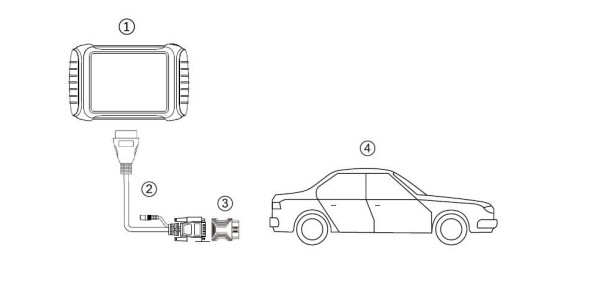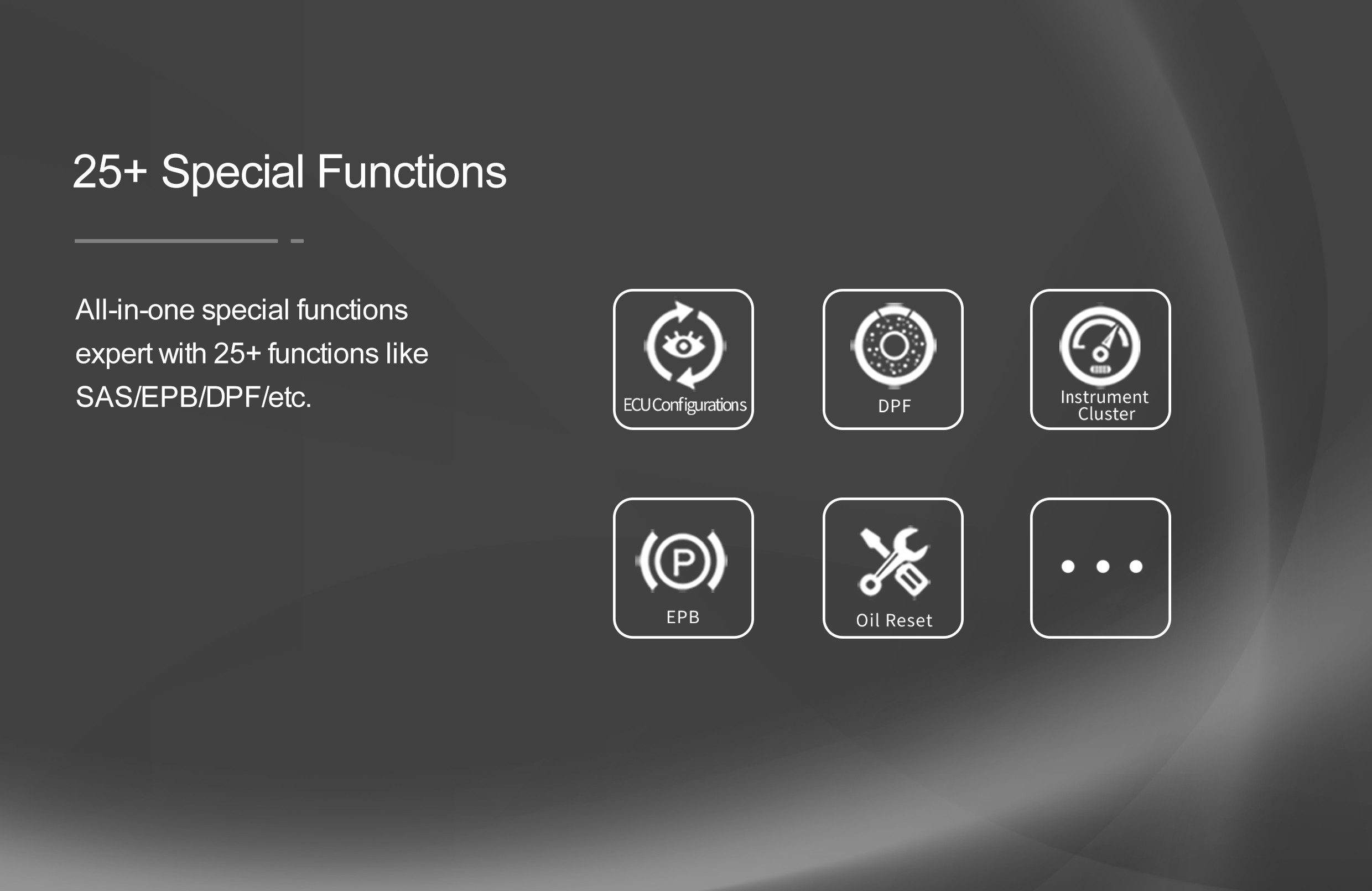Xtool X100 PAD Elite SE Version Professional Tablet Key Device
Programming Device 2 Years Of Activation For Free With The Device
| CONDITION | new |
|---|---|
| Weight | 3.8 kg |
| CONDITION | new |
|---|
| Weight | 3.8 kg |
|---|
Xtool X100 Pad Elite SE Tablet Key Programmer
The X100PAD ELITE's main unit is a tablet that allows you to perform all key programming and diagnostic functions. Additionally, it can function as a regular Android tablet.
The front of the tablet is mainly a touchable displayscreen, youcan use your fingers to operate on the screen to finishmost of thekey programming process.
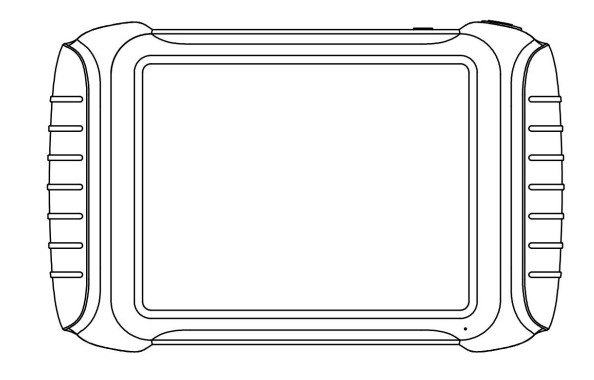
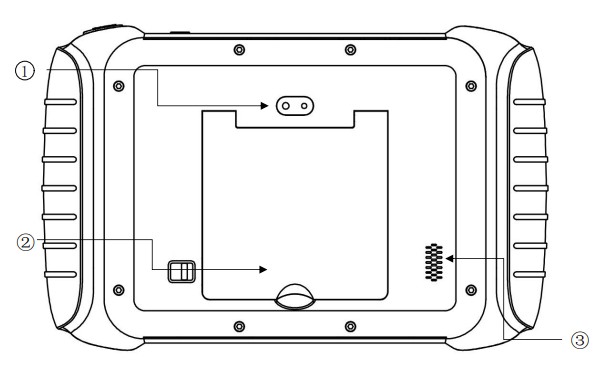
- Camera: Used for taking pictures
- Nameplate: Show the basic information about tablet suchasproduct name and serial number, etc
- Loudspeaker: It supports external sound playback.
- USB 3.0 port: Used for data transfer for tablet and PC communication, KC501 & KC100 connection for key programming, and data transfer with the VCI box during the immobilizer reset process.
- VGA port: Diagnostic communication port, used for OBD connection.
- DC charging port: Charging port, connects to the power adapter to charge the device.
- Power button: Long press to turn the device on/off, short press to switch the device into sleep mode, hold for about 20 seconds to force shutdown.
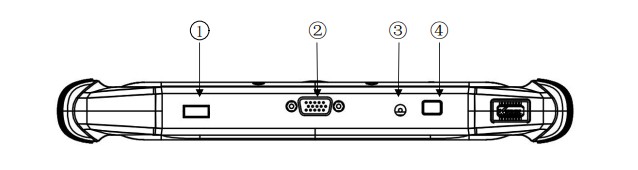
The Xtool X100 Pad Elite SE is a comprehensive tablet key programmer designed for professional car key programming and automotive diagnostics. This advanced tool is equipped with a variety of special functions, making it an essential device for workshops and technicians.
Key Features and Benefits:
- Key Programming: Efficiently program new keys for a wide range of vehicles, reducing downtime and ensuring customer satisfaction.
- OBD-II Diagnostics: Perform complete OBD-II engine diagnosis for accurate vehicle assessments, leading to precise repairs and maintenance.
- Special Functions: Includes oil service reset, tire pressure reset, EPB reset, throttle body adaptation, DPF regeneration, battery reset, and steering angle calibration, ensuring comprehensive vehicle maintenance capabilities.
- EEPROM Adapter: Allows for detailed EEPROM data analysis and programming, enhancing diagnostic precision and capabilities.
Durable and User-Friendly Design:
The X100 Pad Elite SE features an all-aluminum alloy and silicone construction, providing a durable and crash-resistant design. The Android tablet interface offers a user-friendly experience with a multi-color UI and high-definition display that remains visible even in direct sunlight.
Advanced Specifications:
- Operating System: Android
- Processor: Quad-core 1.8GHz
- Memory: 2G RAM, 64G FLASH
- Display: 8-inch IPS LCD, 1024x768p resolution
- Camera: Rear 5.0 Megapixel with flashlight
- Sensors: Gravity Sensor, Ambient Light Sensor
- Interfaces: USB3.0, DC charging port, DB15 interface, MINI HDMI
- Audio: Microphone, Dual Speakers, 3.5mm headset jack
- Battery: 10000 mAh 3.7V lithium polymer
- Operating Temperature: -20℃ to 50℃ (-4℉ to 126℉)
- Humidity: <90%
- Dimensions: 240×177×30mm
Comprehensive Car Diagnosis:
With its extensive range of features, the Xtool X100 Pad Elite SE is the perfect car repair tool for diagnostic scanning and car key replacement. Its advanced functionalities support a wide array of vehicle models and systems, ensuring precise and efficient diagnosis and repair.
Unboxing and Setup:
Setting up the Xtool X100 Pad Elite SE is straightforward. Follow these steps for a smooth unboxing and initial setup:
- Unboxing: Carefully remove the X100 Pad Elite SE and its accessories from the packaging. Ensure all components, including the KC100 key programmer and EEPROM adapter, are present.
- Charging: Connect the tablet to the charger using the provided DC charging port. Allow the device to fully charge before initial use.
- Connecting: Use the main cable and OBDII connector to connect the X100 Pad Elite SE to your car’s OBD port. For specific functions, connect the KC100 using a USB to mini USB cable.
- Powering On: Press the power button to turn on the tablet. The Android operating system will boot up, providing access to the user interface.
- Software Update: Connect the tablet to Wi-Fi and check for any software updates to ensure you have the latest features and vehicle compatibility.
- Initial Setup: Follow the on-screen instructions to set up your preferences, such as language, region, and time zone. Register your device with Xtool for technical support and updates.
Operation and Safety Instructions:
For safe and effective use, follow the operation instructions carefully. Ensure the vehicle's battery meets normal voltage limits, and use only official XTOOL cables and connectors to prevent damage. Regularly update the software and consult Xtool technical service for any issues.
How to Perform a Key Programming: Step-by-step instructions for common tasks.
- Select the Vehicle: Turn on the X100 Pad Elite SE and select the "Key Programming" option. Choose the make, model, and year of the vehicle.
- Connect to the Vehicle: Use the OBDII connector to link the X100 Pad Elite SE to the vehicle's OBD port. Ensure the connection is secure.
- Read Key Information: Follow the on-screen instructions to read the current key information from the vehicle's immobilizer system.
- Program New Key: Insert the new key into the ignition. Select "Program Key" on the tablet and follow the prompts. The device will communicate with the vehicle's ECU to program the new key.
- Test the New Key: Once programming is complete, test the new key to ensure it starts the vehicle and operates all necessary functions (e.g., lock/unlock, trunk release).
- Additional Keys: If programming multiple keys, repeat the process for each key. Ensure each key is tested individually.
Special Functions Explained:
Detailing the advanced features of the X100 Pad Elite SE:
- Oil Service Reset: Resets the oil service light after an oil change, ensuring proper maintenance intervals are recorded.
- EPB Reset: Resets the electronic parking brake system after repairs or maintenance, ensuring correct function.
- Throttle Body Adaptation: Calibrates the throttle body to ensure smooth engine performance and optimal fuel efficiency.
- DPF Regeneration: Forces the Diesel Particulate Filter (DPF) to regenerate and clear soot build-up, maintaining engine performance and emissions standards.
- Battery Reset: Resets the battery management system after replacing the battery, ensuring accurate battery monitoring and performance.
- Steering Angle Calibration: Calibrates the steering angle sensor to ensure accurate steering input readings, improving vehicle stability and safety.
- Tire Pressure Reset: Resets the tire pressure monitoring system (TPMS) after tire changes or pressure adjustments, ensuring accurate pressure readings.
Troubleshooting Common Issues:
Here are some solutions to common problems users might encounter:
- Device Not Powering On: Ensure the battery is fully charged. Check the power button for any signs of damage. If the device still doesn't power on, try connecting it to a different power source.
- Unable to Connect to Vehicle: Verify that the OBDII connector is securely attached to both the vehicle and the X100 Pad Elite SE. Ensure the vehicle is compatible with the device and the software is up to date.
- Key Programming Failure: Double-check that the correct vehicle make, model, and year are selected. Ensure the new key is compatible with the vehicle. If issues persist, consult the user manual or contact Xtool support.
- Software Update Issues: Confirm that the tablet is connected to a stable Wi-Fi network. Restart the device and attempt the update again. If problems continue, visit the Xtool website for manual update instructions.
- Display Not Visible in Sunlight: Adjust the screen brightness in the device settings. Use a screen protector designed to reduce glare.
Tips and Tricks:
Enhance your user experience with these insider tips:
- Regular Maintenance: Keep your X100 Pad Elite SE in top condition by regularly cleaning the screen and connectors. Avoid exposure to extreme temperatures and humidity.
- Backup Data: Frequently back up your diagnostic data and settings to a secure location. This ensures you don't lose valuable information in case of a device failure.
- Use Genuine Parts: Always use genuine Xtool parts and accessories. This guarantees compatibility and extends the lifespan of your device.
- Stay Updated: Regularly check for software updates to access new features, vehicle compatibility, and bug fixes. This keeps your device running smoothly and up to date.
- Join Xtool Community: Engage with other Xtool users through online forums and social media groups. Share experiences, tips, and troubleshooting advice for better utilization of your device.
Vehicle Connection Diagnosis:
- Turn on the tablet.
- Find the main cable and the OBD2-16 connector, then connect them to the DB15 socket.
- Connect the vehicle and the tablet following the diagram below. Usually, the OBD port is located under the dashboard, inside the driver’s footwell.
- Click into the menus to perform the functions.
- Note: Some older vehicles do not use the OBD2-16 port. Make sure you are using the correct connector. There are 4 extra connectors attached to the X100PAD ELITE. If other connectors are needed, please contact your dealer.