Attributes
| weight | 0.03 KG |
|---|
KEYDIY KD-Tag Bluetooth Suitable for Tag Anti-loss Device Anti-loss Elf Positioning Tracker Key Anti-lost
KD Tag tracker anti-lost locator buckle thin and small timely positioning accurate search anti-lost reminder.KD-Tag is mainly used for precise global positioning of items, such as backpacks, cellphones, wallets, umbrellas, handbags, jackets, cameras, suitcases, keys, bicycles, etc.
No need for mobile data or an annual fee, only work with the IOS system.
Pre-purchase instructions
Dear users, thank you for your attention and support for our KG TAG products!
Do not use your phone to test after receiving the product, because the device is bound to the Apple ID.
If you do not plan to use the device, keep it intact for future resale or gift to others.
At the same time, it is not recommended to randomly transfer the device to another user, as this will cause him to lose his daily use.
We do not provide after-sales services arising from such actions.
Please contact the customer service team if you have any questions or need assistance.
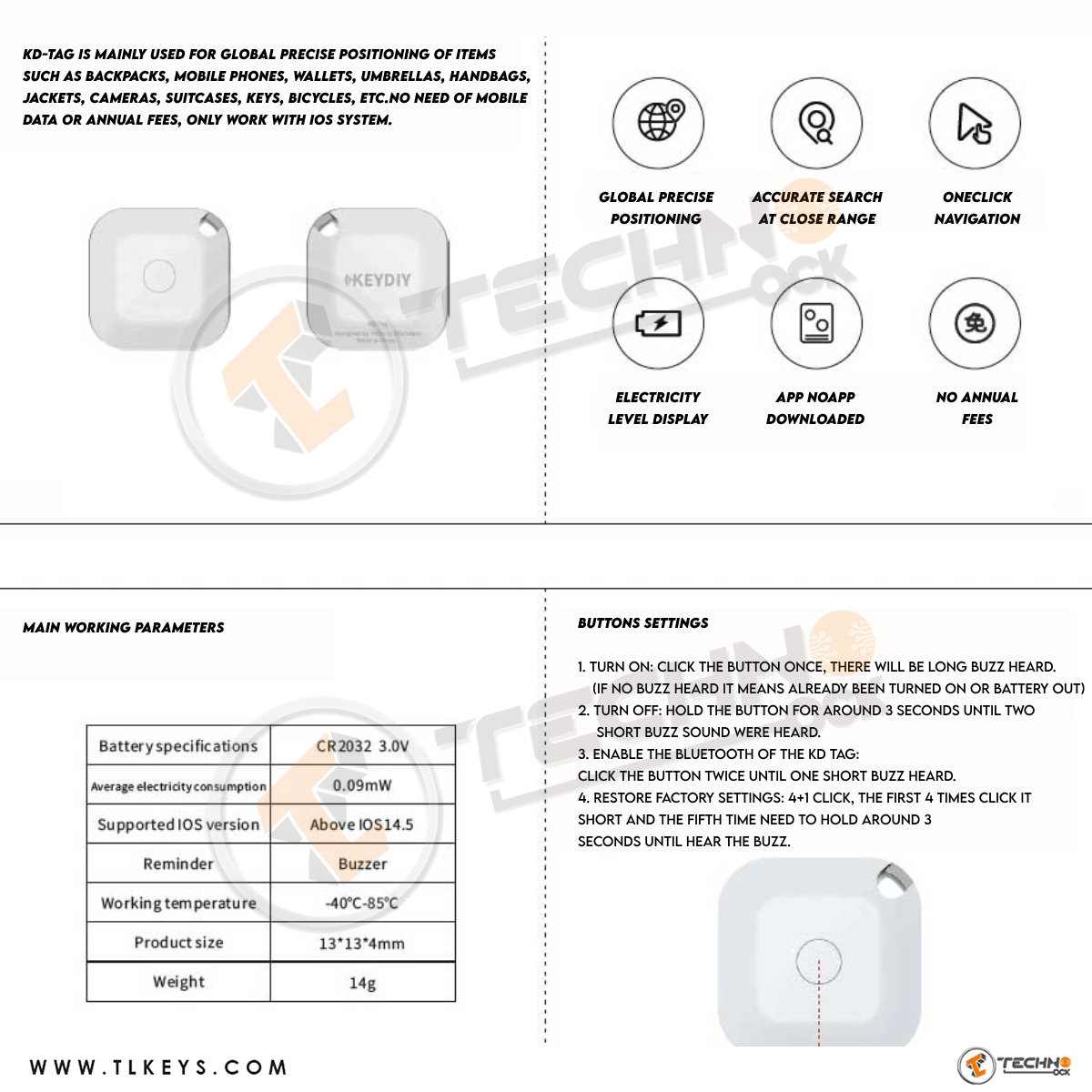
Keydiy KD GPS TAG Functions:
- Precise Global Positioning
- Accurate search at a short Distance
- One-click Navigation
- Electricity Level Display
- APP NO APP Downloaded
- No Annual Fees
Keydiy KD TAG Tracking Locator Parameters:
- Battery: CR2032 3.0v
- Average power consumption: 0.09 MW
- Supported IOS Version: above 0514.5
- Reminder: Buzzer
- Working temperature: -40°C -85°C
- Product size: 13*13*4mm
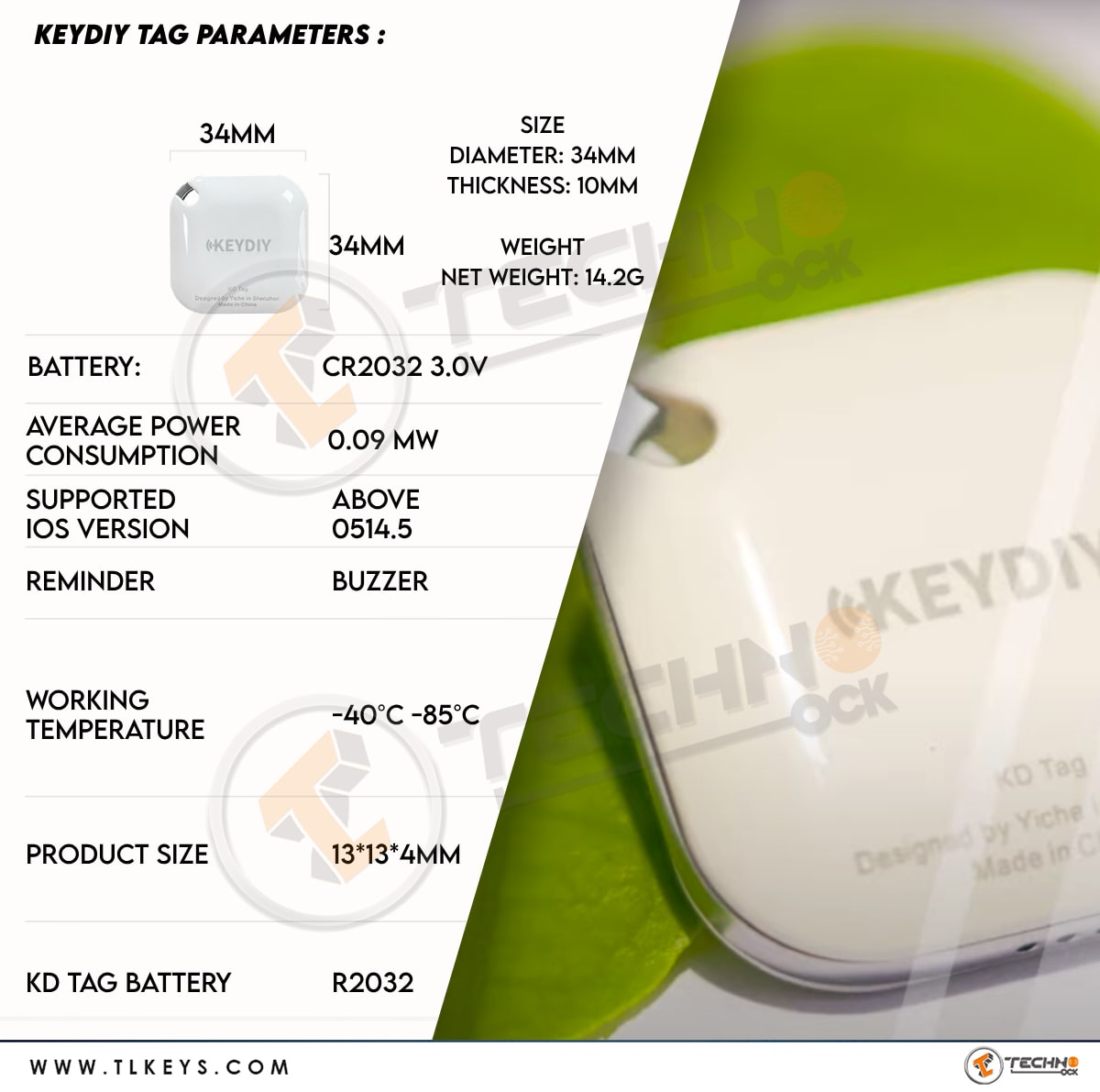
Why is it used KEYDIY KD-Tag Position Tracking Devices?
KEYDIY KD-Tag Position GPS Tracking Devices are mainly used for precise global positioning of items such as backpacks, cell phones, wallets, umbrellas, handbags, jackets, cameras, suitcases, keys, bicycles, etc.No need for mobile data or an annual fee, only work with the IOS system.

KD Tag Buttons
- Turn on: click the button once and you will hear a long buzz.(If no buzzing sound is heard, it has already been turned on or the battery is dead).
- Power off: Press and hold the button for about 3 seconds until you hear two short beeps.
- Activate the KD Tag's Bluetooth: Double-click the button until you hear a short buzz.
- Restore Factory Settings: 4+1 click, the first 4 times click briefly, and the fifth time hold for about 3 seconds until you hear the buzzing sound.
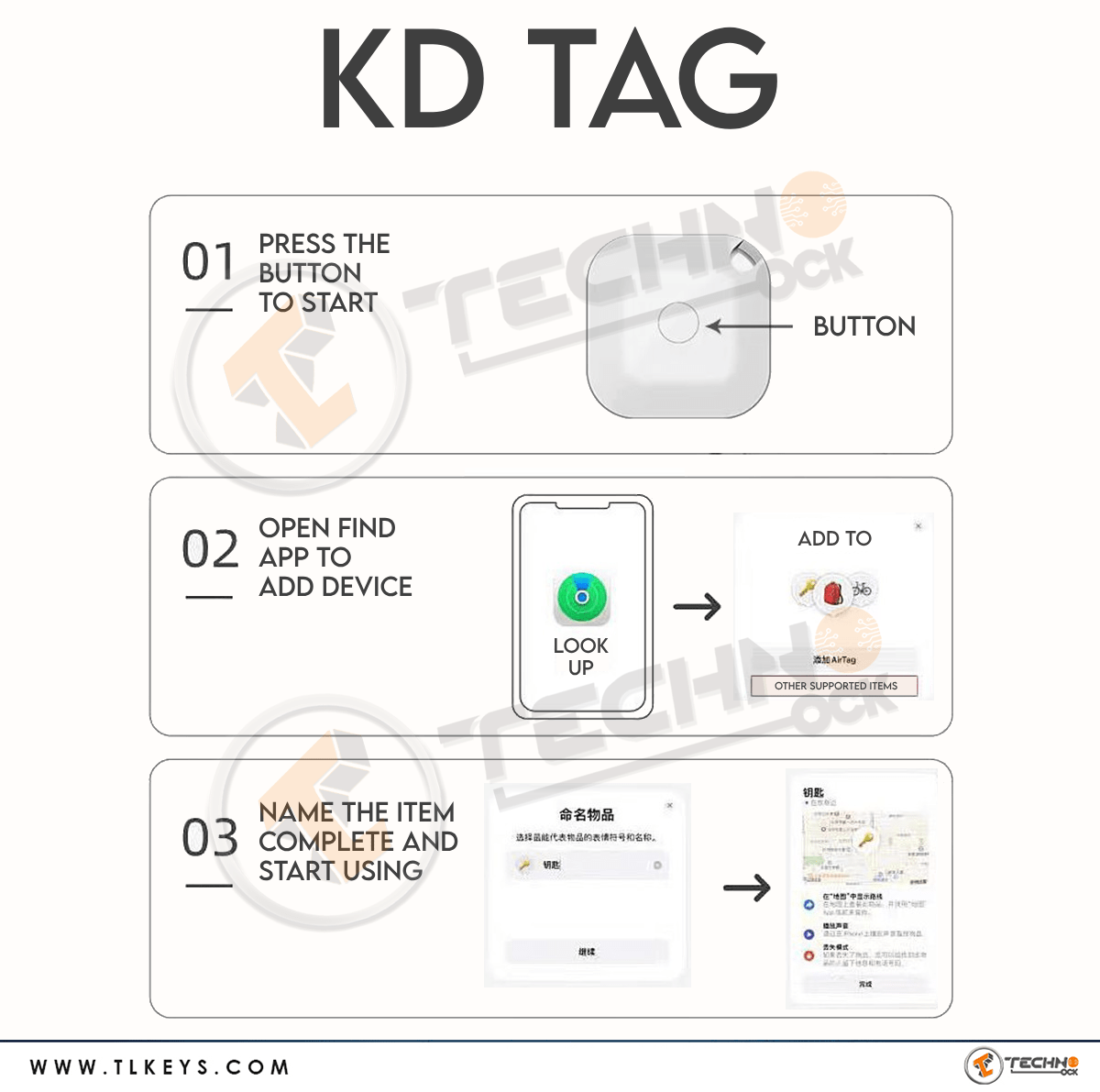
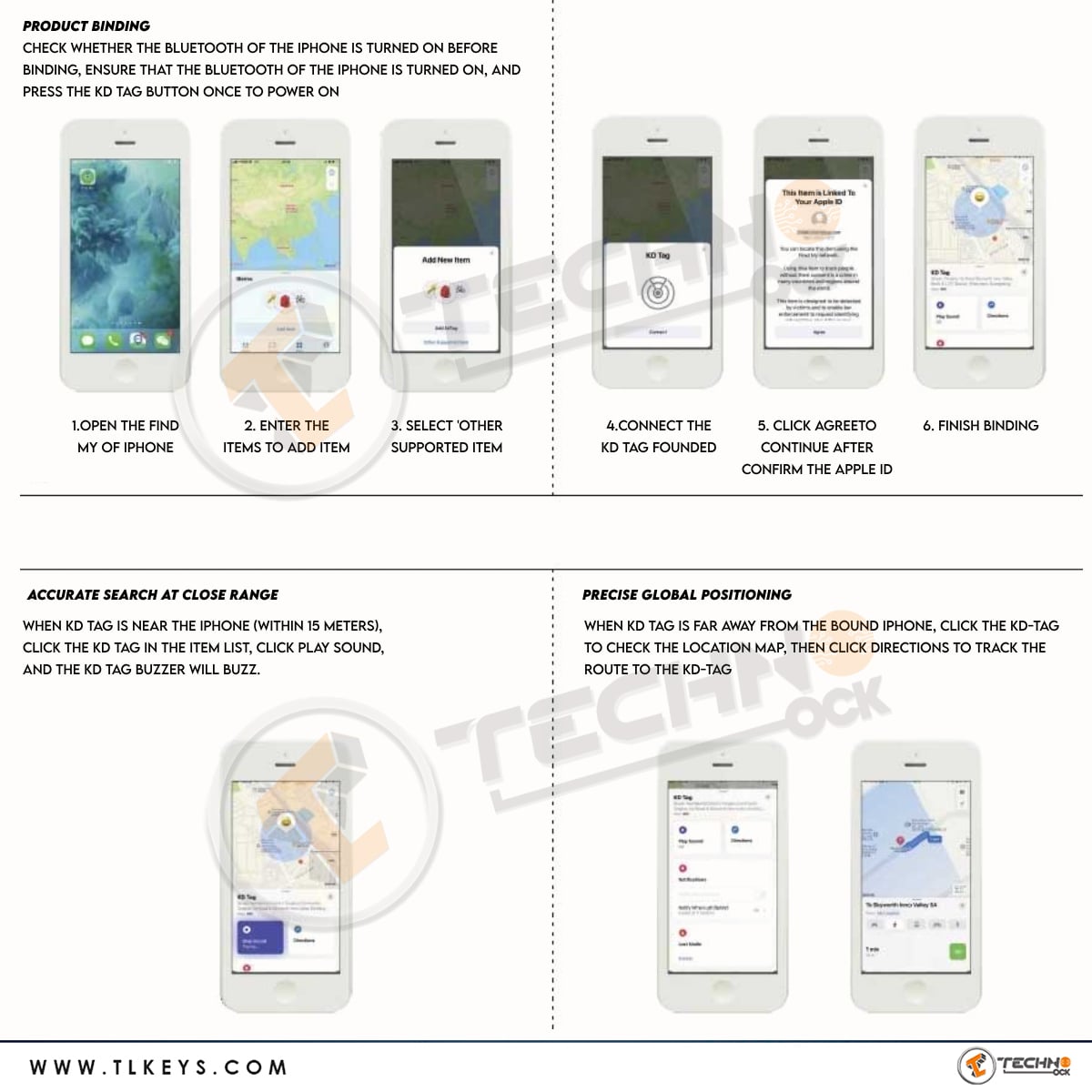
KD-Tag Tracking System Obligations
Check if iPhone Bluetooth Tag is on before pairing, check if iPhone Bluetooth is on, and press the KD Tag button once to power on- Open Find My iPhone
- Enter items to add items.
- Choose other supporting elements
- Connect the KD tag founded
- Click Agree to continue after confirming APPLE ID
- Finish binding
Accurate search at a short distance
When the KD Tag is close to the iPhone (within 15 meters), click the KD Tag in the item list, click Play Sound, and the KD Tag buzzer will sound.
Precise global positioning
When KD Tag is away from the linked iPhone, click the KD-Tag to check the location map, then click Directions to follow the route to the KD-Tag
Reminder left behind
When the "Notify when leaving behind" feature is enabled, if your KD-Tag is forgotten, your phone will receive a notification message that your goods are forgotten.
Lost Mode
When the mode is activated, you will receive a notification when the location is available.
Since the KD-Tag was linked to your phone, it cannot be linked to other phones.
When someone finds your KD tag, they can see your details if they tried to link the tag.
KD Tag Tracking GPS FAQ
Q: Can't bind KD tag or find itA: 1. Check if the phone's Bluetooth is on.
2. Check if KD Tag has been activated
3. Checks if the KD tag has been linked to another phone.
If it is bound, please remove it from the bound phone first, then bind it to the needed phone.
Q: Why is the positioning not accurate and the position not updating?
A: 1.No Apple devices passed near the tag, if there were Apple devices passed, real-time positioning will be achieved.
2. Location update takes 5-15 minutes and may be delayed
Q: What is the Scope of use?
A: This product is limited to busy urban areas or areas with many Apple devices and is not suitable for use in remote areas or areas with few Apple devices.
Q: Is it used with Apple equipment?
A: Can only be used with iPhone or iPad, we suggest you update your iPhone or iPad to the latest version.
Be the first to review: “Keydiy KD Tag Tracking Device Working With IOS System Only”
Send Message
contact us
Address: Sharjah - Industrial No. 5, behind Maliah Road., shop No. 8, Property of Ali Nasir Mohamed Suleiman
 Arabic
Arabic French
French Spanish
Spanish Deutsch
Deutsch Russian
Russian

