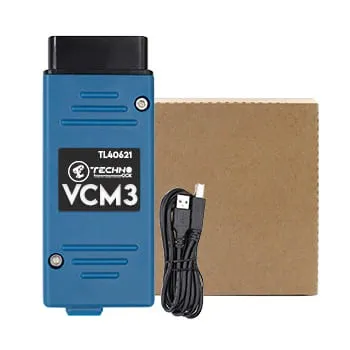and Programming
- SKU: TL40620
-
Category:
Key Programming Diagnostics Tools
- MANUFACTURER: Techno Lock
Attributes
| weight | 0.22 KG |
|---|
MDI2 GM Diagnostic Scanner: The Ultimate Tool for GM Vehicle Diagnostics
Discover the MDI2 GM Diagnostic Scanner, a cutting-edge tool designed for advanced diagnostics and programming of GM vehicles. As the next-generation Global Diagnostic Interface, the MDI2 is built to handle both current and future GM vehicles with superior efficiency and reliability.
Key Features of the MDI2 GM Diagnostic Scanner
- Advanced Diagnostic Capabilities: The MDI2 offers enhanced processing power, security, and faster programming speeds, making it a top choice for professional technicians. It supports essential diagnostic applications including GDS 2, Data Bus Diagnostic Tool, and Tech2Win.
- Broad Vehicle Compatibility: Compatible with GM vehicles from 1996 to 2024, the MDI2 provides seamless integration for all models. Whether you are working with current models or legacy systems, this tool ensures comprehensive coverage.
- Online Programming Support: With support for Pass-Thru programming applications like TIS2Web–SPS, the MDI2 allows for efficient ECU reprogramming and firmware updates. It also features backward compatibility for vehicles built since 1996 using the J1962 connector and DLC cable.
- Multi-Language Support: The MDI2 is equipped with multi-language support including English, French, German, Italian, and more, facilitating ease of use across different regions.
- Enhanced Connectivity: Connects to PCs via USB or CAT5 network, and supports WIFI for flexible operation. The MDI2 ensures stable and fast data transfer between the vehicle's ECU network and your diagnostic software.
- Ergonomic Design: Featuring a compact and durable design with a longer DLC cable, the MDI2 is user-friendly and convenient to handle during extended diagnostic sessions.

Benefits of Using the MDI2 GM Diagnostic Scanner
Investing in the MDI2 GM Diagnostic Scanner means gaining access to a powerful tool that enhances your diagnostic and programming capabilities. Here’s why you should choose this tool:
- Improved Efficiency: The MDI2’s increased processing power and faster programming speeds ensure quicker diagnostics and repairs, saving valuable time for technicians.
- Enhanced Security: With advanced security features, the MDI2 provides reliable and secure data transfer between the vehicle and the diagnostic software.
- Comprehensive Diagnostics: The tool covers a wide range of protocols and vehicle models, making it a versatile addition to any workshop.
- User-Friendly Operation: The intuitive interface and multi-language support make the MDI2 easy to use for technicians around the world.
How to Purchase the MDI2 GM Diagnostic Scanner
Ready to upgrade your diagnostic capabilities? Order the MDI2 GM Diagnostic Scanner now and experience the difference in vehicle diagnostics. Whether you are a professional technician or an automotive enthusiast, this tool is designed to meet all your diagnostic and programming needs.
Buy MDI2 GM Scanner and enjoy features like enhanced connectivity, multi-language support, and advanced diagnostic capabilities. Get the best MDI2 GM scanner for your workshop today!
Frequently Asked Questions
What is the MDI2 GM Diagnostic Scanner?
The MDI2 GM Diagnostic Scanner is a state-of-the-art tool used for diagnosing and programming GM vehicles. It provides advanced diagnostic capabilities and supports a wide range of GM models from 1996 to 2024.
What protocols does the MDI2 support?
The MDI2 supports multiple protocols including UART, Class 2, KWP2000, and GMLAN (CAN), ensuring compatibility with various GM vehicle systems.
Can the MDI2 be used for Pass-Thru programming?
Yes, the MDI2 supports Pass-Thru programming applications such as TIS2Web–SPS, allowing for efficient ECU reprogramming and firmware updates.
What languages are supported by the MDI2?
The MDI2 offers support for multiple languages including English, French, German, Italian, and many others, making it accessible to a global audience.
How can I connect the MDI2 to my PC?
The MDI2 can be connected to a PC via USB, CAT5 network, or WIFI, providing flexible options for data transfer and diagnostics.
Where can I purchase the MDI2 GM Diagnostic Scanner?
You can order the MDI2 GM Diagnostic Scanner online from our website. We offer competitive prices and fast shipping.
 Arabic
Arabic French
French Spanish
Spanish Deutsch
Deutsch Russian
Russian