
- SKU: TL33591
-
Category:
Xhorse Remotes
- MANUFACTURER: Xhorse
Buy more pay less
| From | To | Price |
|---|---|---|
| 1 | 4 | $13.00 |
| 5 | 9 | $12.75 |
| 10 | 39 | $11.85 |
| 40 | More than 40 | $11.50 |
Attributes
| Xhorse Remote Type | Xhorse Benz |
|---|---|
| OEM Part Number | XNBZ01EN |
| weight | 0.045 KG |
| Frequency | 315MHz, 433MHz |
|---|---|
| Buttons | 4 |
Models
| Brand | Model | From | To |
|---|---|---|---|
| Mercedes Benz | All | all | all |
VVDI BE key Pro improved version features:
More compatibility
New design
High Stability
High reliability
VVDI BE key Pro improvements:
1. Fix the bug that W164/W639 EIS data doesn't synchronize the key.
2. Fix the bug that the BE key fails to turn on the ignition after a repeat try.
3. Fix the bug of trunk remote open
4. Fix the bug that the BE key only sent RF signal for one time, after an update, the RF signal can be sent two times when press and release the key.
5. Modify the rolling algorithm, fix some errors of BE key.
6. Add pre-roll algorithm: the HASH value can roll ahead.
7. Adopt car-grade quartz crystal, improve infrared communication stability.
8. Boost the infrared signal when you press the button.
9. Support resetting the key frequency between 315MHZ and 433.92 in the way of the VVDI MB tool or the PCB SMD resistor
Tip: VVDI MB tool has priority over the SMD resistor, which means if you reset the key frequency with the VVDI MB tool at first,
the SMD resistor won't work, and you need to use the VVDI MB tool to erase the frequency then use the SMD resistor.
The way to reset the frequency with the PCB SMD resistor:
Weld the 1K SMD resistor on the position the arrow points and the frequency is 315MHZ, after remove it will be 433.92MHZ.
How to assemble the case with VVDI BE key Pro improved version board?
This post shows the general guide on how to assemble VVDI BE Key Pro improved version with the Smart Key Shell 3 Button for Mercedes Benz.
1.Put the VVDI BE key Pro improved version PCB into the case.
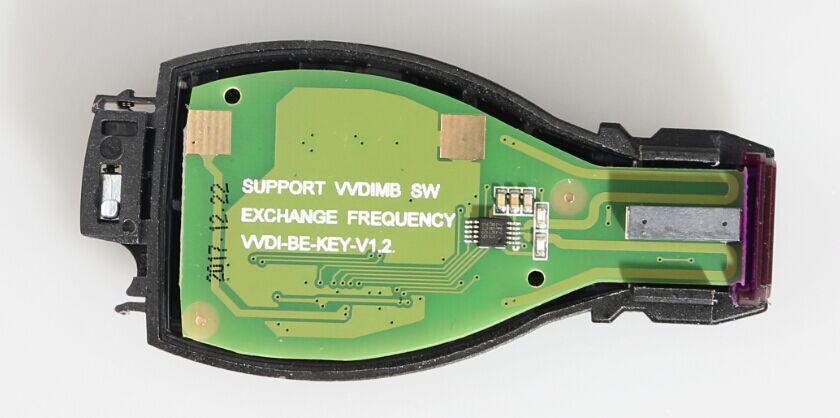
2.Cover the bottom case
3.Insert the battery and cover the case.
4.Push the metal strips on both sides into the right position.

If the rear metal component is first assembled, then the metal strips on both sides won't be able to push into the right position.
5.Here rear metal button.

6.Put into the small key and start button.

If you want to disassemble the case, please do it from the last step to the first step.

 Arabic
Arabic French
French Spanish
Spanish Deutsch
Deutsch Russian
Russian




