
Page 1 of 3
SKU: TL31896
Original Xhorse VVDI PROG Programmer is a powerful ecu programmer that can read BMW ISN Has the largest database of a connection diagram
$425.00
- SKU: TL31896
-
Category:
Key Programming Diagnostics Tools
- MANUFACTURER: Xhorse
Attributes
| weight | 2 KG |
|---|
Videos
Xhorse VVDI PROG Programmer Multi-Language Read/Write ECU Frequently MCU IMMO EEPROM Update Online
VVDI PROG Highlights
VVDI PRO Multi-Language: English, Arabic, Czech, French, Italian, Polish, Portuguese, Russian, Spanish, Turkish, ChineseVVDI PROG Software: V5.2.6, Update VVDIProg firmware timely: 2.0.0
A High-speed USB communication interface allows the software to connect automatically
Intelligent operation mode possible error causes are listed
Reserve ports for a future update
Self-test function to check whether the machine works well or not
Power supply by USB cable, the software will automatically ask you if an external USB power supply is needed
VVDI Prog supports reading BMW ISN and VVDI Bosch ECU Adapter functions for Support ISN reading of BMW ECU N20 N55 B38 B48(BOSH ECU adapter recommended)
VVDI Prog + XDPGSOGL DB15-DB25 Cable works with Xhorse Solderless Adapters for VVDI Key Tool Plus and Mini Prog
Get free BMW ISN read function and continuous update service of NEC, MPC, Infineon, etc. chip.
Released the new repair function for the Porsche 12V, 3-5A lithium battery.
This function supports Porsche models from 2018 to 2020.
(Add options CAYENNE AC MODULE, LITHIUM BATTERY MODULE in <8-OTHER>->)
latest News
Download Xhorse VVDI PROG Programmer Update Software Download* This version DON't need update
firmware
* Optimization of ISN calculation
for some ECU modules.
* VW MQB dashboard process
optimization.
* BMW CAS4, Porsche BCM,
Land Rover RFA options
adapter detected illegal repair
* Modify ENGINE-341
option in <3-ECU>-><Hyundai>:
Optimize the process and
Wiring diagram update.
* Modify PIC12F1822
option in
<2-MCU>-><MICROCHIP-PIC12F>:
Wiring diagram update.
* Modify XINGMA 315
option in <8-OTHER>-><CAMC>:
Optimize the process and
Wiring diagram update.
* Modify QILIN VH
option in <8-OTHER>-><FAW>:
Optimize the process and
Wiring diagram update.
* Modify YingJie 500 315,
ZhuHong 500 315
option in <8-OTHER>-><SANY>:
Optimize the process.

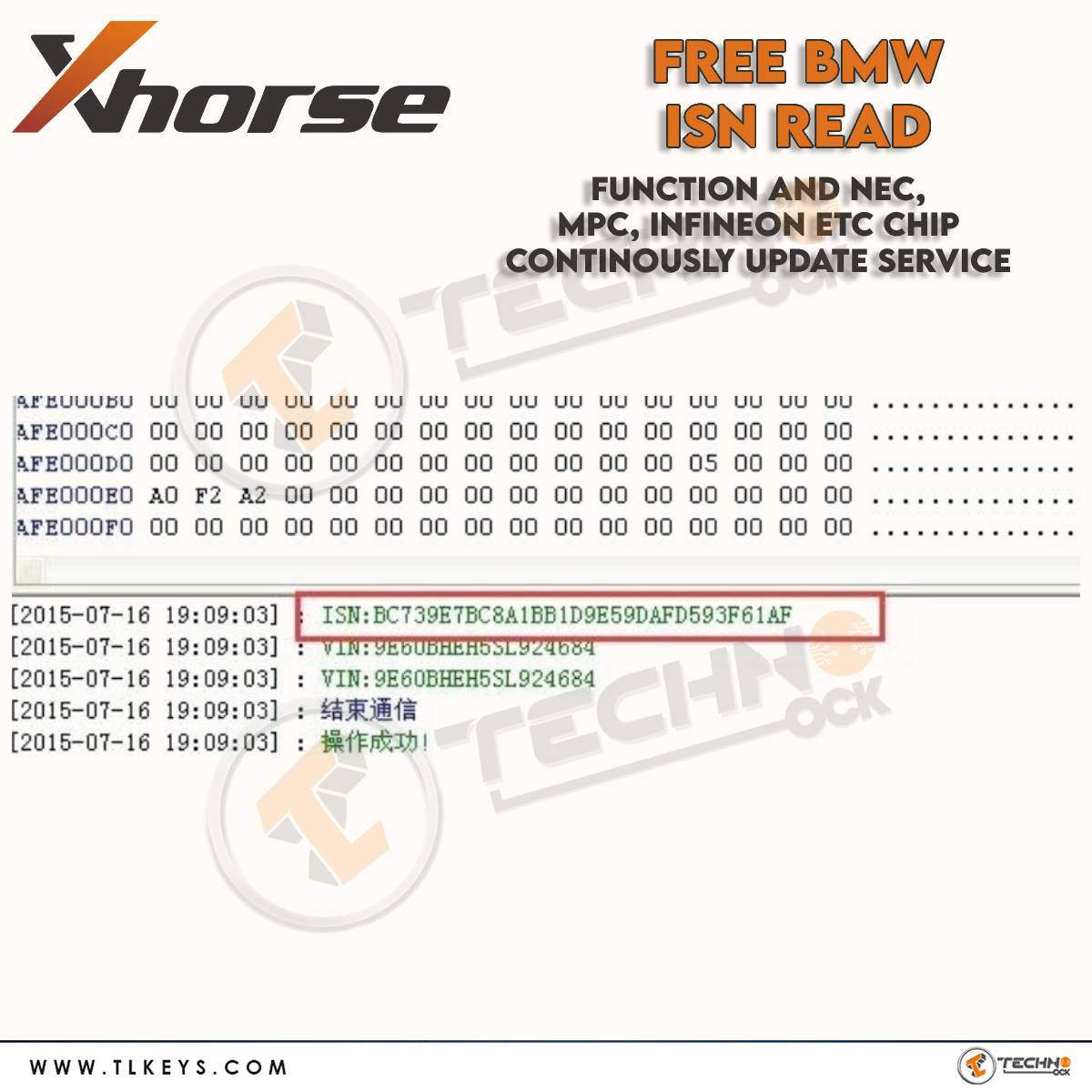

How to use VVDIProg:
- DO NOT click firmware upgrade in VVDI Prog software, its firmware is still 2.0 version, no need to update. Or it will get a communication server error.
- Please do the wiring 100% the same as the VVDIProg software connection diagram, DO NOT extend the connection lines with other parts. Or will fail to read.
- Operating System: Win XP, Vista, Win7, Win8/8.1, Win10
Xhorse VVDI Prog Programmer Main Function:
- Support many R&W chips including MC9S08 series, MC68HC(9)12series, MC9S12series, V850series, H8Xseries, R8Cseries, PCF79XXseries and most EEPROM chips etc.
- Support chip data verification, blank function verification
- Support for data file comparison function
- Free PIN calculation service by Dump for different models
- Support read and write BMW N20, N55 ECU (display ISN directly)
- MC9S12XE series stable read and write chips (5M48H/ 1N35H/ 2M53J/ 3M25J etc.)
- Support PCF79XX remote renew, currently support BMW E/F series (please note PCF79XX adapter is optional)
- Has the largest database of a login scheme

Xhorse VVDI Prog Cables and Function:
16-Pin Locking SocketRead Common EEPROM
Note: Please insert the chip following the picture below.

MCU Reflash Cable
Used to program the onboard MCU
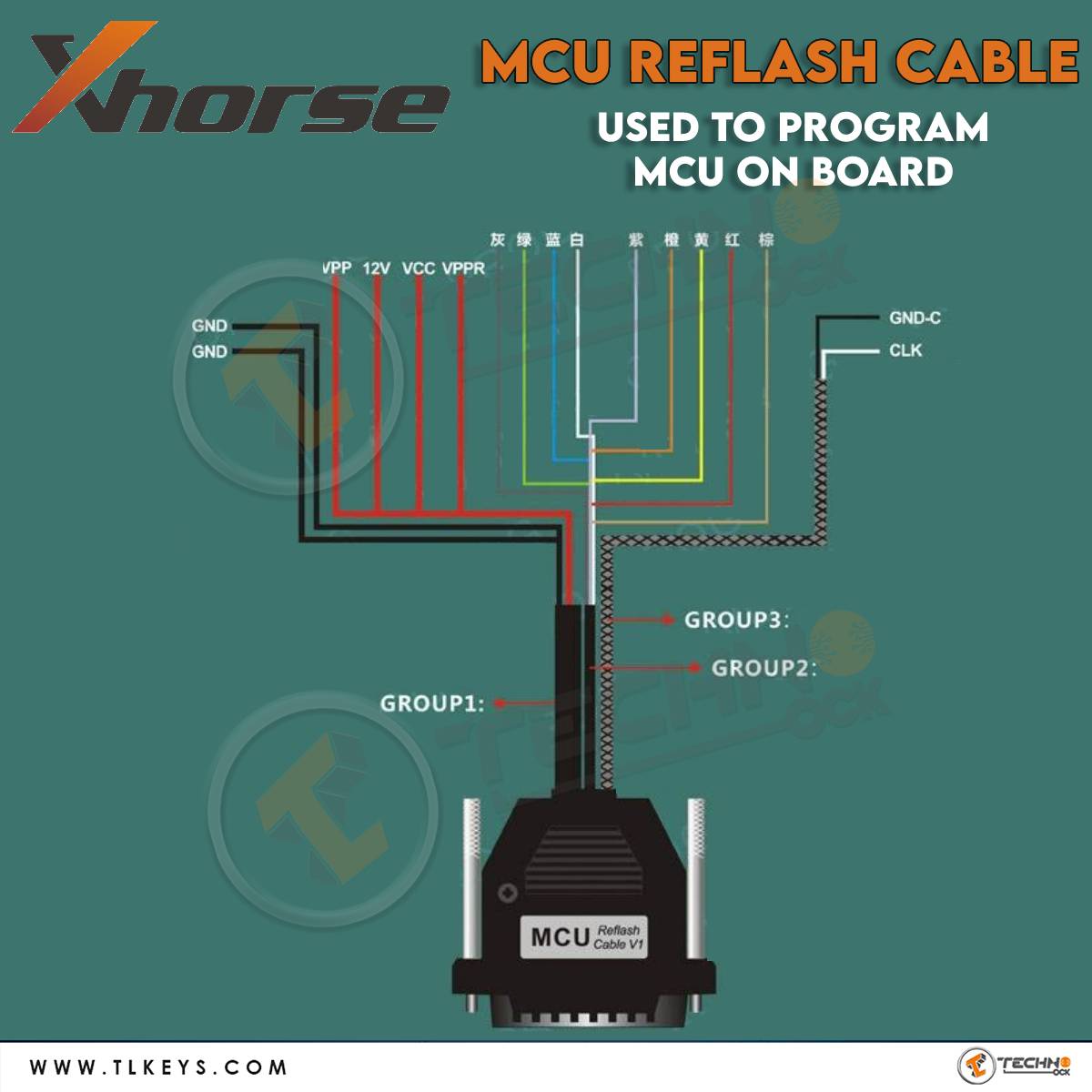
ECU Reflash Cable
Used to program the ECU
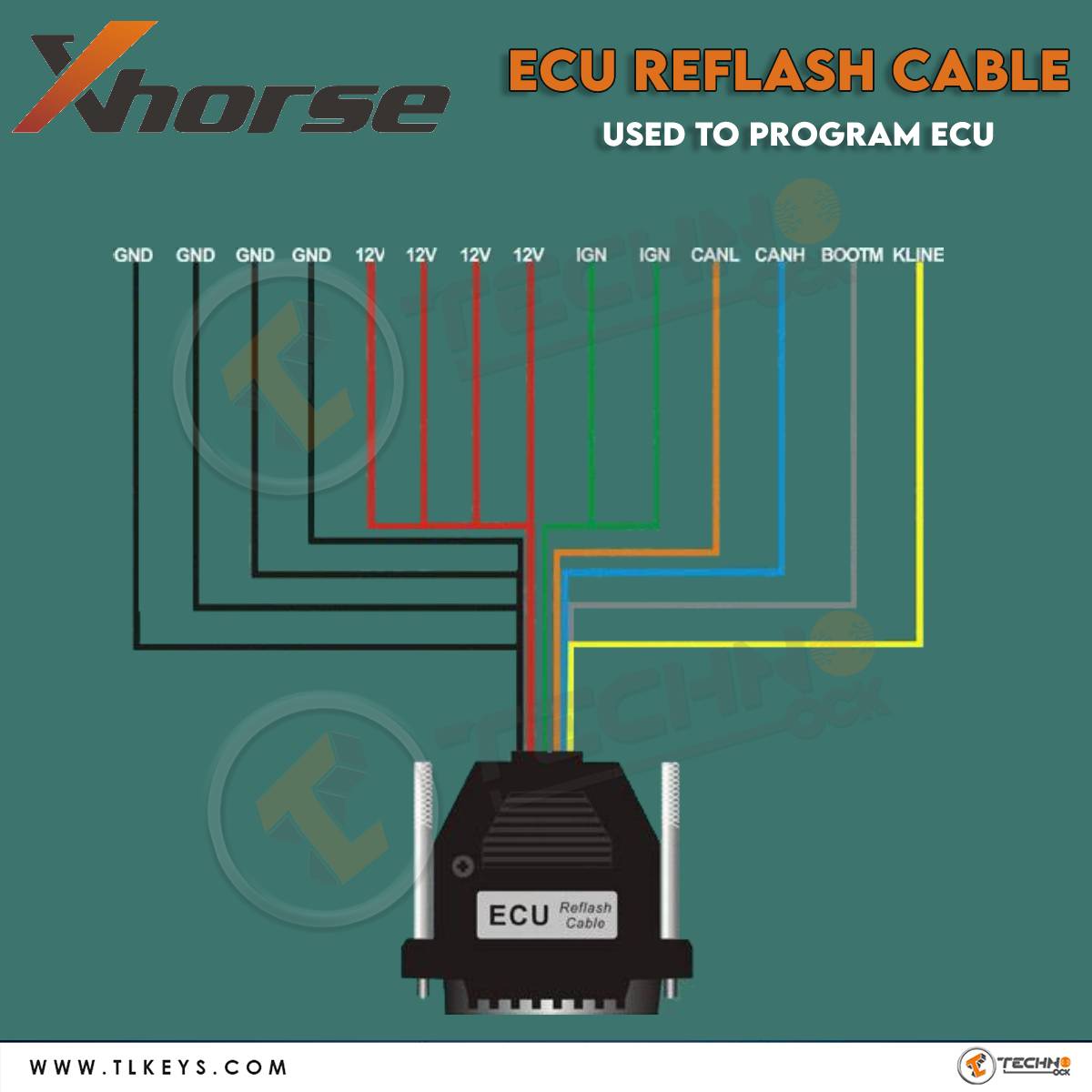
MC9S12 Flash Cable
Used to program MC9S12 series chip
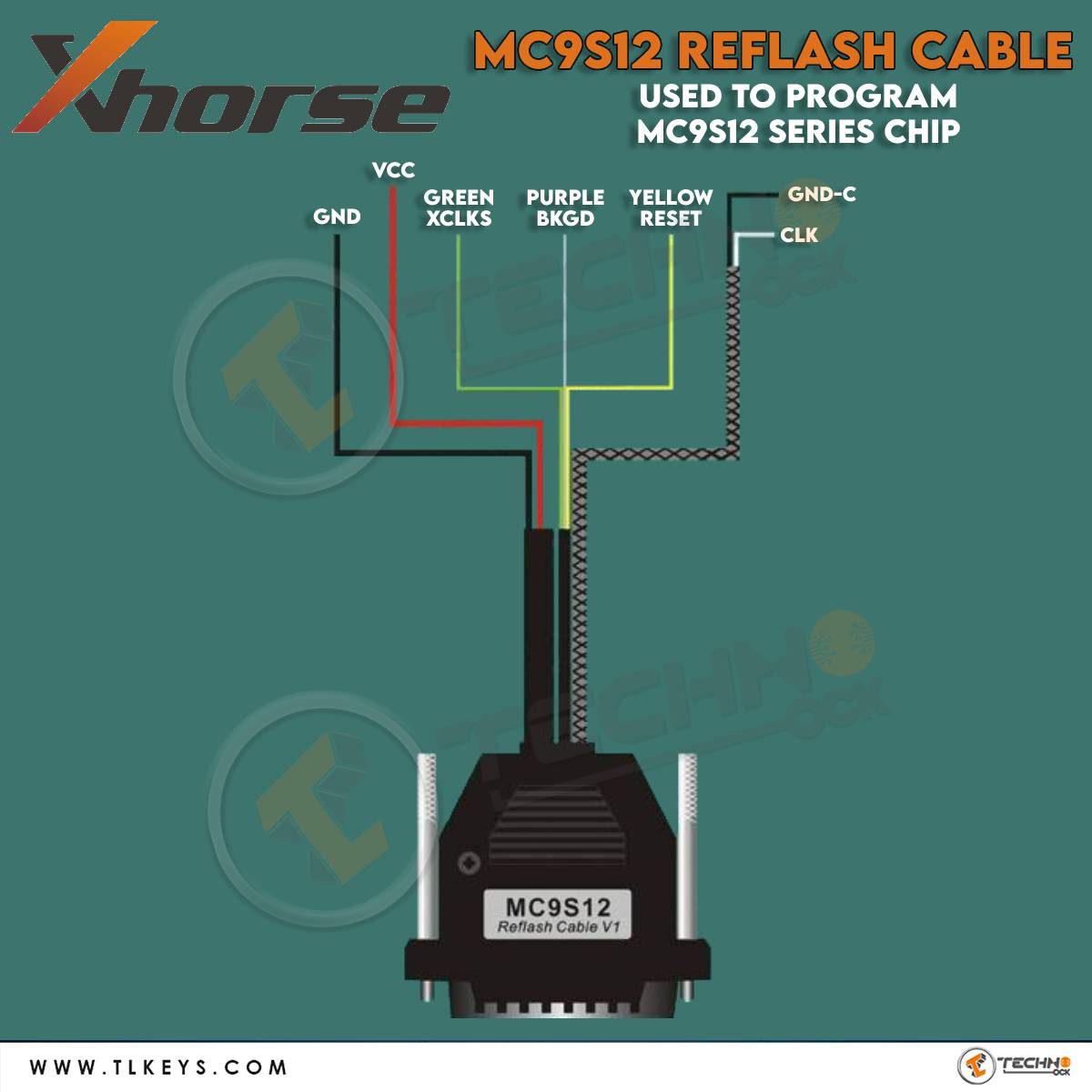
List of types supported by VVDI-Prog:
Memory:ATMEL, CATALYST, EXEL, FAIRCHILD, INTEL, MICROCHIP, MITSUBISHI, ST, TOSHIBA, XICOR
MCUs:
RENESAS V850, RENESAS H8X, RENESAS R8C, MOTOROLA MC68HC(9)08, MOTOROLA MC68HC(9)12, MOTOROLA MC9S08, MOTOROLA MC9S12, NXP PCF79XX, ST ST10F, INFINEON XC2XXX, ATMEL, ATMEGA XXXX, INFINEON XC164CS, MICROCHIP PIC18F
VVDIProg Supported Model List:
List of ECUs:BMW E Series, BMW F Series, BOMBARDIER, CHANGAN, DELPHI, MAGNETI, MARELLI, RENAULT, and OTHERS
List of IMMOBILIZERS:
AUDI, BENZ, BMW, BUICK, CHEVROLET, STEC, CHRYSLER, FIAT, FORD, GREAT WALL, INFINITI, LANDROVER, JAGUAR, NISSAN, OPEL, PORSCHE, RENAULT, SAIC MOTOR, VOLKSWAGEN, ZHONGHUA.
DASHBOARD list:
BUICK, CHANGAN, CHERY, CHEVROLET, DONGFENG, FAW, FORD, GEELY, GREAT WALL, HAFEI, TOYOTA, HANTENG, HAIMA, HONDA, JAC, JAGUAR, JINBEI, JMC, LUXGEN, NISSAN, SGMW, VOLVO, ZHONGHUA, ZOTYE
REMOTE list:
BMW E-Series, BMW F-Series
AIRBAG List:
For BENZ, BOSH, BUICK, CHANGAN, Chery, CHEVROLET, Citroen, FAW, Fiat, Ford, GEELY, GM, Halma, HAWTAI, HONDA, Hyundai, JMC, Land Rover, LUXGEN, LYNKCO, Opel, OTHERS, PEUGEOT, Renault, SAIC MOTOR, Suzuki, TOYOTA, VOLKSWAGEN, VOLVO, ZOOT
BOSH-ECU-ADATPER List:
For ABARTH, Alfa Romeo, ASTON-MARTIN, AUDI, BENZ, BMW, BUGATTI-VEYRON, CHRYSLER, Citroen, DACIA-LOGAN, Fiat, Ford, GM, HONDA, Hyundai, Infinity, Isuzu, Jaguar, JEEP, KIA, Landrover, MASERATI, ACLAREN, PEUGEOT, SKODA, Suzuki, TOYOTA, VOLKSWAGEN, VOLVO
VVDI Prog Supported Chip List
EEPROM
| Manufacturers | Types | Support | Remark |
| ATMEL | AT24CXX | R | - |
| AT25XXX | R | - | |
| AT93CX6 | R | - | |
| BOSCH | B3XX | R | - |
| B4XX | R | - | |
| B5XX | R | - | |
| B58XXX | R | - | |
| CATALYST | CAT24CXX | R | - |
| CAT24WXX | R | - | |
| CAT93CX6[A] | R | - | |
| EXEL | XL[S]24CXX | R | - |
| - | XL[S]93CX6 | R | - |
| FAIRCHILD | FM24CXX | R | - |
| NM24CXX | R | - | |
| NM93CX6 | R | - | |
| GRUNDIG | GRXX | R | - |
| HOLTEK | HT93CX6 | R | - |
| MICROCHIP | 24AAXX | R | - |
| 24[L]CXX | R | - | |
| 93[L]CX6 | R | - | |
| 93AAX6 | R | - | |
| MITSUBISHI | M6M800X1 | R | - |
| SEIKO | S-24CXX | R | - |
| S-93CX6 | R | - | |
| ST | D80/D160 | R | Can Erase The First 32 Bytes |
| M35080 | R | Can Erase The First 32 Bytes | |
| NEC | M24CXX | R | - |
| ST | ST24CXX | R | - |
| ST24EXX | R | - | |
| ST24WXX | R | - | |
| ST25CXX | R | - | |
| ST25EXX | R | - | |
| ST95P0X | R | - |
Note: R means the type is supported, and £ means the type will be supported in the future.
ECU
| Manufacturers | Types | Support | Remark |
| VAG | MED17.1-TC1796 | £ | - |
| MED17.11-TC1796 | £ | - | |
| VAGMEG17.5-TC1766 | £ | - | |
| VAGMED17.5.1-TC1796 | £ | - | |
| VAGMED17.5.2-TC1767 | £ | - | |
| VAGMED17.5.5-TC1766 | £ | - | |
| VAGMED17.5.20-TC1766 | £ | - | |
| VAGEDC17CP14/CP20-TC1796 | £ | - | |
| VAGEDC17CP04-TC1796 | £ | - | |
| VAGEDC17C46-TC1767 | £ | - | |
| VAGEDC17CP24-TC1796 | £ | - | |
| VAGEDC17CP44-TC1797 | £ | - | |
| VAGEDC17U01-TC1766 | £ | - | |
| VAGEDC17U05-TC1796 | £ | - | |
| VAG/PorscheSiemensContinentalSDI3- TC1796 |
£ | - | |
| BMW | MEVD172(N55) | R | - |
| MEVD172P(N20) | R | - | |
| MEVD172G(N55) | R | - | |
| MEVD172S(N55) | R | - | |
| MEVD1724(N20) | R | - | |
| MEVD1725(N13) | R | - | |
| MEVD1726(N55) | R | - | |
| MEVD1729(N20) | R | - | |
| MEVD1728(N63/S63) | R | - |
How to use VVDI Prog Programmer?
VVDI Prog Software Interface:
Operating OptionsFile: load data file
Stamp: supports copy, paste, search, and fill function
Device: support for reading, writing, and erasing the chip
Window: Compare two data files
Setting: read and verify, write and verify, clear and verify the blank configuration
Language: Change the language, current support English, Chinese, Polish, Arabic, Czech, Spanish, French, Italian, Portuguese, Russian, Turkish (You can change the language you want.)

General options:
Provide general, simple, and easy-to-use function buttons, including new, open, save, read, write, check, verify, erase, calculate, and upgrade.
Reading Range:
Some parts of chips include multiple data areas, for example, EEPROM, FLASH, etc.
Click the button and select the playback range.
Data Display:
The display reads data or loads data including hexadecimal and ASCII format
Power Configuration:
Display power status (VCC, VPP, 12V), and support voltage change of VCC and VPP (default voltage usually does not need to change).
Special Function Options:
Provide chips with special functions, for example, parts of chips read chip ID, set security, reset security, etc.
Chip Option:
Select the right option based on type, brand, and chip.
Option Information:
Show information about current option settings
Connection Diagram Button:
Click the button, to get the current chip connection diagram
Adapter Type:
The show required an adapter of the current option
Operation Information:
Display operation information and save it in the "log.bin" file
How to Update Xhorse VVDI Prog Software and Firmware?
Software UpdateYou can get the VVDI prog download from our "Download" page or in the description, we always list the download link.
Access VVDI prog software: Click the "Upgrade" button to enter the upgrade interface and display as follows
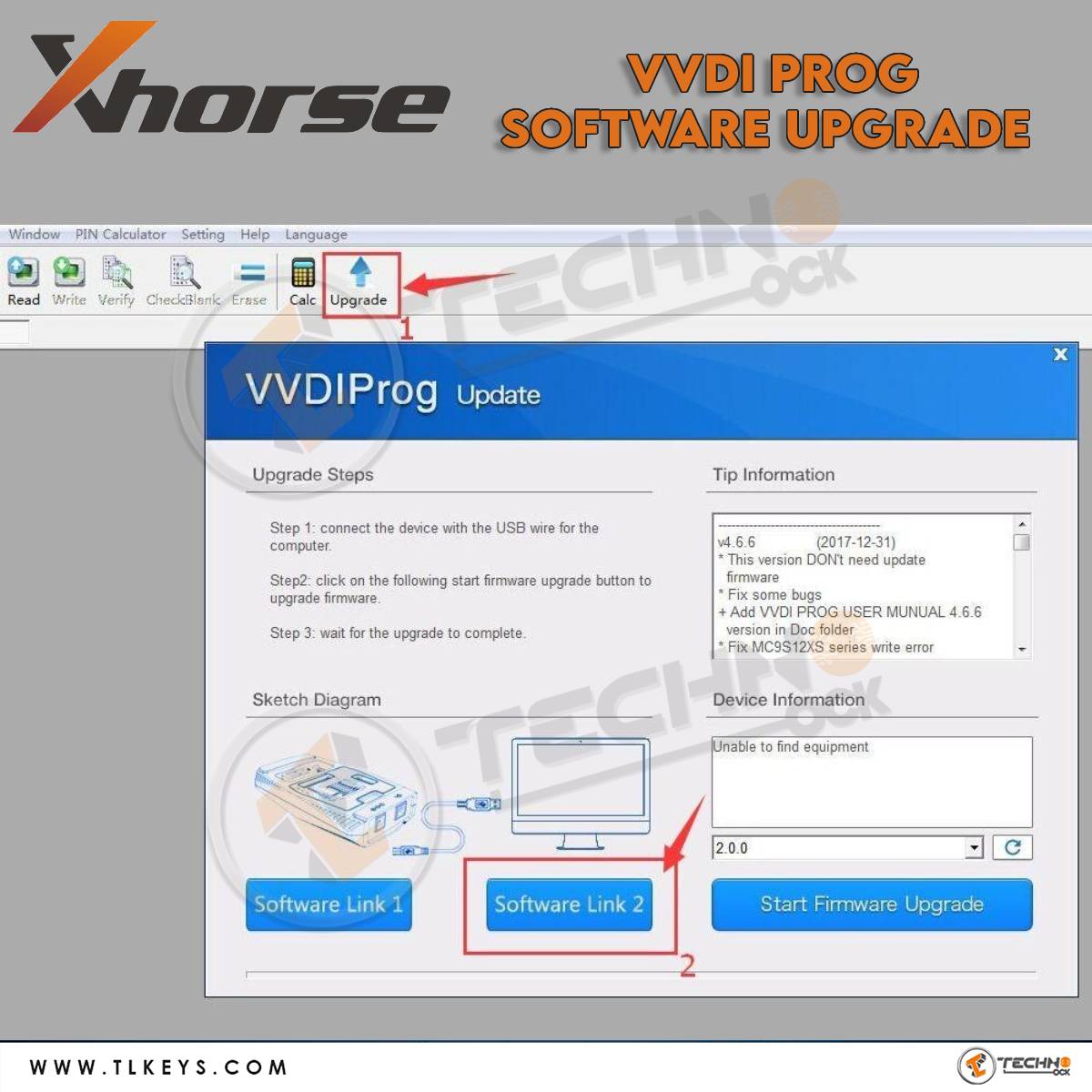
Firmware: Please note: Firmware keeps v2.0. No need to update the firmware.
Xhorse VVDI PROG Optional Adapters:
Be the first to review: “Original Xhorse VVDI Programmer Tool Device”
Send Message
contact us
Address: Sharjah - Industrial No. 5, behind Maliah Road., shop No. 8, Property of Ali Nasir Mohamed Suleiman
 Arabic
Arabic French
French Spanish
Spanish Deutsch
Deutsch Russian
Russian















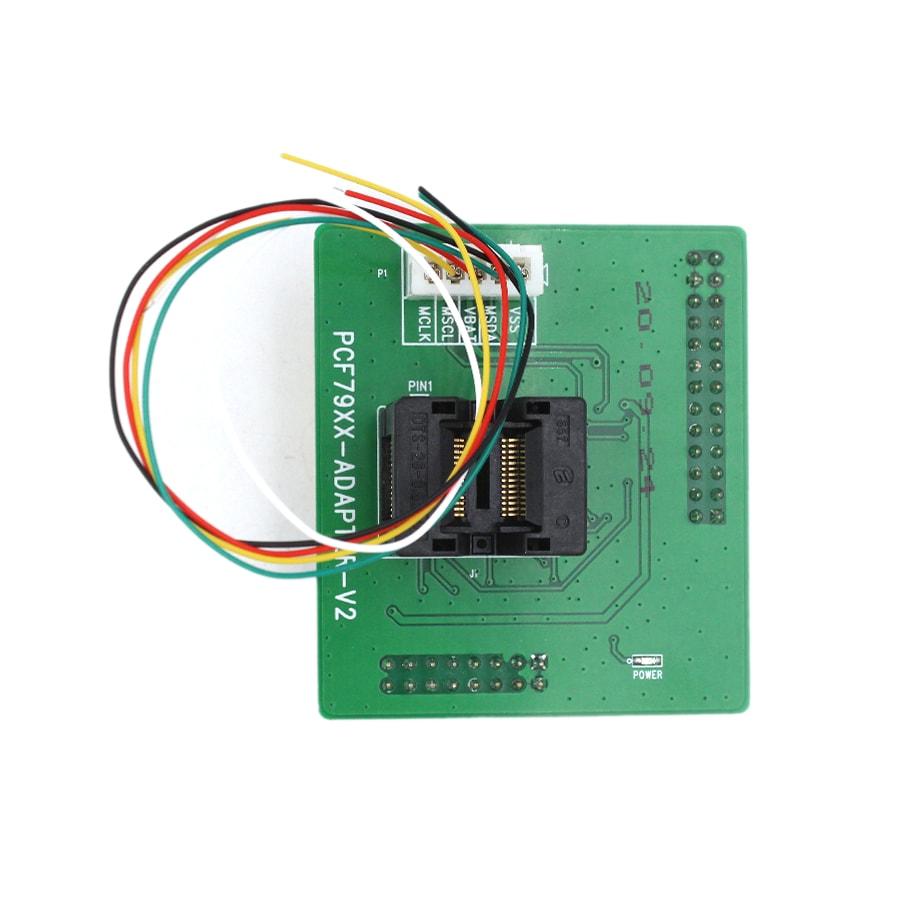



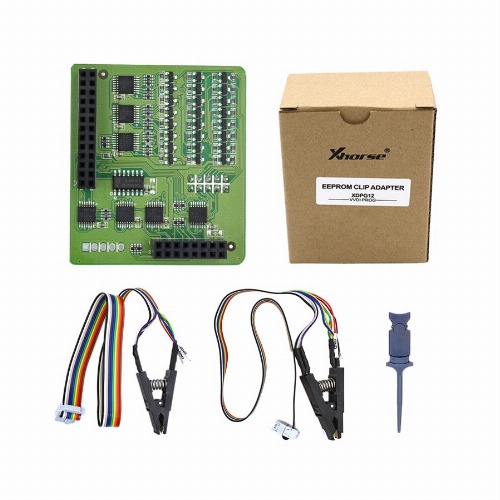
%20XDPG16%20ADAPTER_33775_forw-min.jpg)

%20XDPG14EN_33607_front-min.jpg)
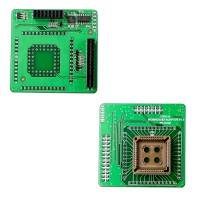
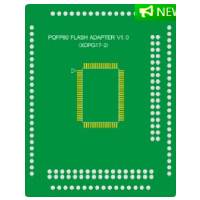
%204%20PCS%20ADAPTER%20FOR%20VVDI%20PROG_33774_forw-min.jpg)